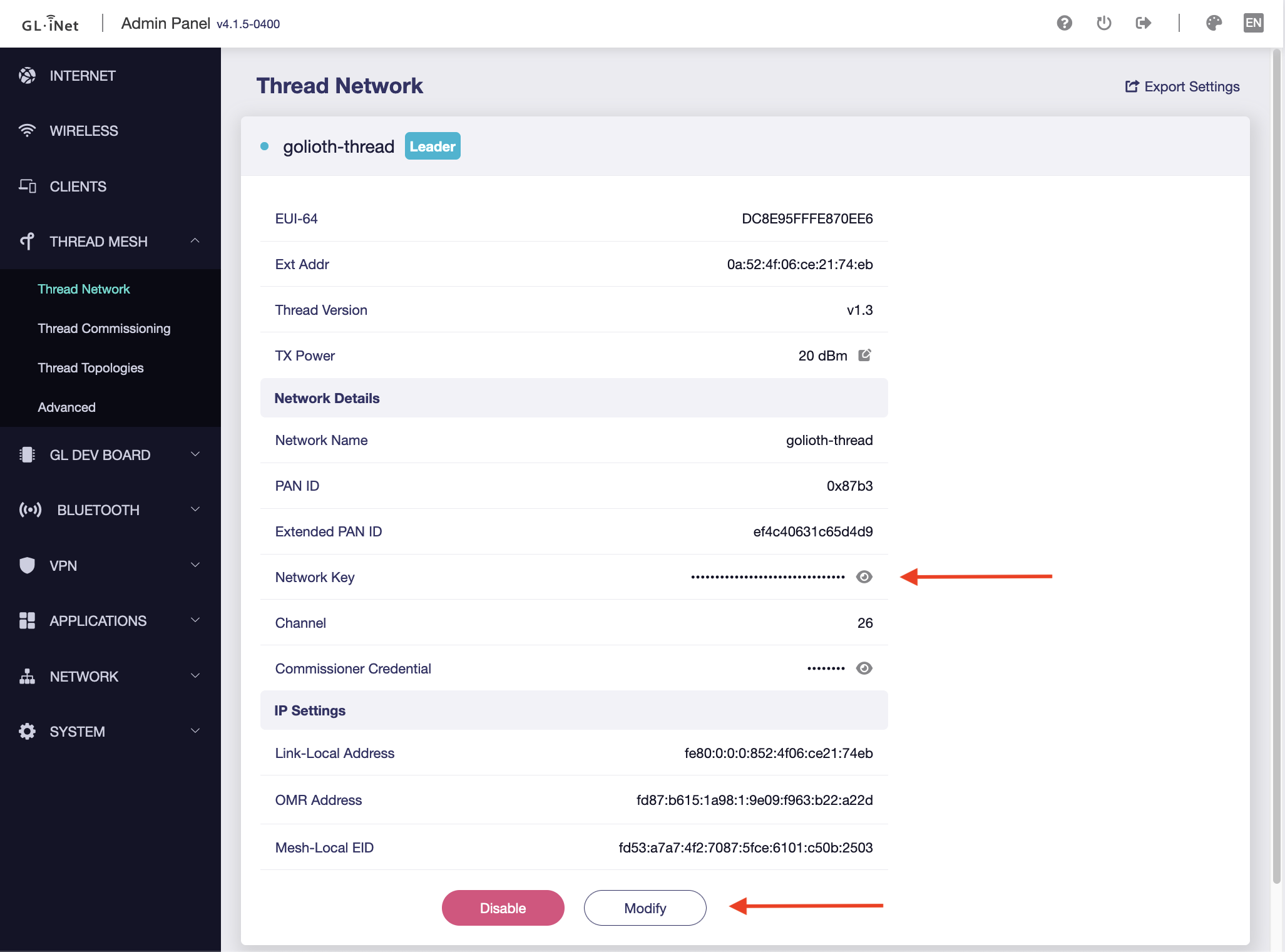OpenThread Border Router - GL-S200
A Border Router is a device that can forward information between a Thread network and a non-Thread network (for example, Wi-Fi). We use a commercially available off-the-shelf GL-S200 Thread Border Router designed for users to host and manage low power and reliable IoT mesh networks. The device supports both Thread and BLE protocols and is capable of running both of them simultaneously.
The Thread protocol is optimal under high-density networks while avoiding network congestion. Bluetooth Low Energy is capable of connecting to devices at greater distances, effectively providing users with the flexibility to connect to a wide range of devices. And the GL-S200 provides a simple Admin Panel UI to configure the Border Router, and it also provides a Topology Graph to see all the node devices as well as the relationship between them.
GL-S200 First Time Setup
The GL-S200 Thread Border Router has a Thread network pre-configured, just like a Wi-Fi router, and the good news doesn't stop there. The GL-S200 also translates between IPv6 and IPv4 addresses, so don't worry if your home or work network isn't IPv6 based.
You can connect to the Border Router with an Ethernet cable or over Wi-Fi. To access the web Admin Panel, visit http://192.168.8.1 (a default address, it might differ on your network) and set up an admin password. Once done, head over to the Thread Mesh tab in the sidebar.
Thread Network
You can configure and manage Thread Network settings on the Thread Network page:
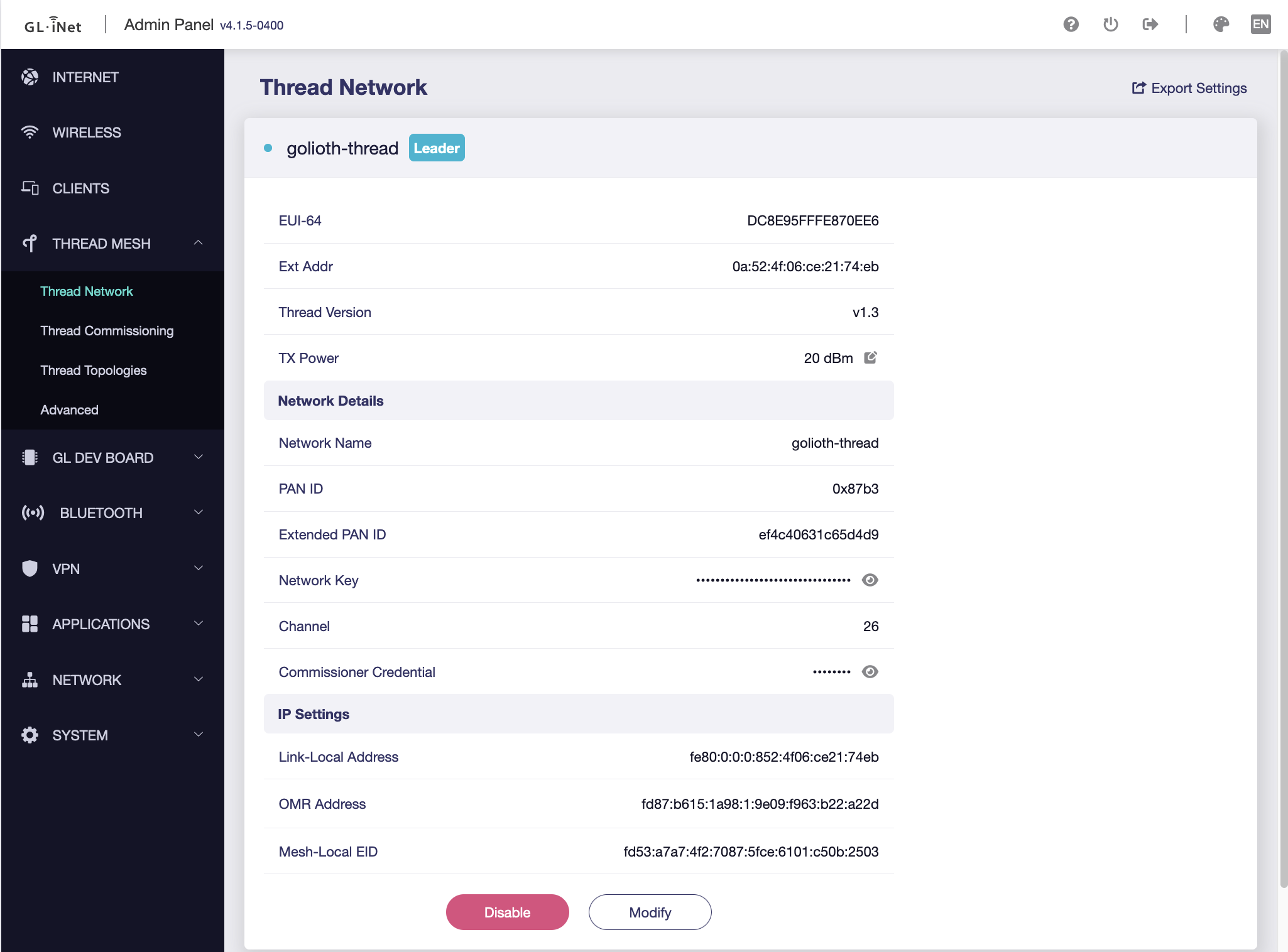
- EUI-64: Unique device identifier, hexadecimal number of 8 bytes in length
- Ext Mac: The device extension address, a unique identifier in the Thread network, is a hexadecimal number of 8 bytes in length. The extended address is randomly generated and will be re-randomized when the system is restored to factory settings
- Thread Version: Current thread protocol version
- Tx Power: Transmit power, 0~20dBm, default is 20dBm
- Network Name: Thread network name, 1 to 16 characters long, used to generate PSKc (Pre-Shared Key for the Commissioner)
- PAN ID: IEEE 802.15.4 MAC layer unique identifier, default value is 2 bytes after the MAC address in hexadecimal format
- Extended PAN ID: Thread network extension PAN ID for PSKc generation
- Network Key: Thread network key, a hexadecimal number of 16 bytes in length
- Channel: Thread network channel, 11~26, default value is 26
- Commissioner Credential: User-defined string, UTF-8 encoded characters from 6 to 255 in length, used to generate PSKc, default value is
goodlife
For the purposes of this demo, you'll need to copy the Network Key and the Network Name as we'll use it to provision devices on the network. You can change the Network Name with the Modify button if you wish to.